以前書いた記事「最新論文を取得し 全文のWordCloudを作成!」では、Textheroというライブラリを用いて 前処理とWordCloudの生成をしました!
しかし、前処理の詳しい説明についてはすることができなかったのでこの記事では、前処理についてまとめていきたいと思います!
Texthero 前処理
デフォルトのパイプライン
Textheroは pandasに対応したライブラリでこのように使うことができます!
df['clean_text'] = hero.clean(df['text'])ここの cleanメソッド内で使われている(デフォルトの)ものについて まずまとめていきます!
使われているのは以下の7つ
- fillna
- lowercase : 小文字に統一
- remove_digits : 数字のみ を 削除
- remove_punctuation : punctuation ( ! * , > など) を削除
- remove_diacritics : アクセント の 削除
- remove_stopwords : stopwords の 削除
- remove_whitespace : 空白 の 削除
1. fillna
割り当てられていない値について、スペースに置き換える (欠損値処理)
2. lowercase
すべてのテキストを小文字に変換
(小文字に統一!)
3. remove_digits
数字を削除
デフォルト
数字のブロック (数字だけのかたまり)を削除する
そのため、文字とつながっている数字に関しては削除しない
s = pd.Series("2022 Hello World python3")
hero.preprocessing.remove_digits(s)
# Hello World python3only_block すべての数字を削除
文字と連結している数字も含めて、すべての数字を削除したい場合はこのオプションを使うことで削除できる
hero.preprocessing.remove_digits(s, only_blocks = False)
# Hello World python4. remove_punctuation¶
punctuation と呼ばれる 記号を消去する
punctuation とは?
下記の記号のことをいう
!”#$%&’()*+,-./:;<=>?@[]^_`{|}~).
s = pd.Series("'Hello, World!'")
hero.remove_punctuation(s)
# Hello World 5. remove_diacritics
発音区別符号 や アクセント を削除
s = pd.Series("Hello World Noël")
hero.remove_punctuation(s)
# Hello World Noel6. remove_stopwords
指定した stopwords を削除
デフォルト
NLTK (Natural Language ToolKit)で登録されている 179単語を削除
"an", "is", "who" など の文意に関わらない「英語」としての頻出単語
s = pd.Series("Texthero is all you need")
hero.remove_stopwords(s)
# Texthero needカスタム設定
NLTKのストップワードに加えて、カスタムで設定したいときは次のように設定できる
この部分はよく使います!!
import texthero as hero
from texthero import stopwords
import pandas as pd
default_stopwords = stopwords.DEFAULT
custom_stopwords = default_stopwords.union(set(["Texthero", "need"])) # ここでカスタムの stopwordsを指定
s = pd.Series("Texthero and attention is all you need")
hero.remove_stopwords(s, custom_stopwords)
# attention7. remove_whitespace
余分な空白(スペース)の削除に加えて、\n や \t などの 改行文字 や タブ文字も消去される
s = pd.Series("Hello \n World \t")
hero.remove_whitespace(s)
# Hello World

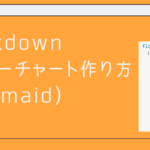
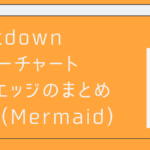
コメント